At the same time Sony has pushed yet another proprietary format, they have crippled the very product that could make it a success. No, I'm not speaking of the soon to be DVD format wars, I'm talking about UMDs. Sony's incredible media format for the ever popular Play Station Portble (PSP) currently resides on the video library shelf right next to a DVD equivalent movie. But, instead of Sony using their location free player to stream UMDs to a TV, they instead chose to stream DVDs to a PSP. Technical reasoning related to resolution mismatches etc. aside, I find this to be 180 degrees the opposite of the true potential that the location free player could have realized.
Further, Sony spent so much time and effort inserting limitations in the location free player, that it took 3 employees at a Sony Style store 20 minutes just to get the device to work as Sony intended. As Apple has shown time and time again, when it comes to electronics it's not just the styling that wins, but the usability as well.
So, Sony has once again positioned itself to discredit the technical elite who seek out revolutionary new ways to use Sony products, as well as the non-techies who just want the electronics to work without having to call the "Geek Squad" in to set it all up. Why would anyone go to the effort to purchase the location free player to stream DVDs to their PSP, when they can just as easily rip the DVD to a Memory stick and play it wherever they wish?
The PSP, the location free player, the HD car stereo unit, are just a few examples of Sony's inability to capitalize on their technical enginuity for the very fear of how consumers will use the products in ways that will negatively impact their BMG investment. My recommendation to Sony is this: Cut the music losses now, and avoid becomming a commodity player to other hot companies like HTC, Apple, Motorola, and LG that are bringing to consumers exactly what it is that they want and are willing to pay for.
This blog includes tech tips, opinions on varying subjects, and interesting short stories. The views expressed in this blog are purely my own and do necessarily represent those of my Employer, Spouse, or possibly anyone else!
Tuesday, April 25, 2006
Monday, April 24, 2006
Opinion: Spying is Not the Answer to MySpace Predator Prevention
I spent my lunch glancing over a column that Larry Magid wrote for the Palo Alto Daily News regarding MySpace's recent feature additions to thwart online predators from conversing with your children. The article however consisted of little more than methods for parents to spy on their children. I must confess that I am not a parent myself, but you can either descredit me for not understanding parental responsibilities, or understand that as a result I can divorce myself from the emotional attachments that parents have regarding a safe operating environment for their children online.
Though the medium has changed, the message is no different than what it was when I was a child. Don't talk to stranges, get in strangers cars, or agree to meet strangers. If you haven't spoken explicityly with your child about the dangers inherent in any of these actions, don't blame someone else--take responsibility for your own parenting. That may sound harsh, but it's time to stop expecting technology to do your job as a parent. The results have been disasterous with V-Chips, an overzelous FCC, censureship, and confusing video game ratings, all in the name of protecting our children. If parents spent as much time speaking with their children as they did figuring out how to get technology to become a virtual guardian, a great deal of problems that MySpace is blamed for would be significantly reduced. How about this idea: Instead of searching for your child's profile, paying $6 for a service that monitors their profile, or otherwise spying on them, sit down with your child and create a profile with them. Explain the features and what is considered acceptable behavior and interactions. Just like TV or video games, time spent online should be limited, and content should be appropriate. Larry did have a good suggestion as well, and that is to be sure to add yourself as one of your child's friends.
There are literally dozens of ways to spy on your child from keyloggers to video survailance, and spyware. But, if you ever hope to establish a relationship of trust with your child, start by setting an example that does not include breeching their right to privacy. Also be conscious of the fact that your children are growing up with technology that you never before had access to, and they may know better than you how it works, or how to work around it. If they find out that you're spying on them, well, you can't very well blame MySpace for that now can you.
Though the medium has changed, the message is no different than what it was when I was a child. Don't talk to stranges, get in strangers cars, or agree to meet strangers. If you haven't spoken explicityly with your child about the dangers inherent in any of these actions, don't blame someone else--take responsibility for your own parenting. That may sound harsh, but it's time to stop expecting technology to do your job as a parent. The results have been disasterous with V-Chips, an overzelous FCC, censureship, and confusing video game ratings, all in the name of protecting our children. If parents spent as much time speaking with their children as they did figuring out how to get technology to become a virtual guardian, a great deal of problems that MySpace is blamed for would be significantly reduced. How about this idea: Instead of searching for your child's profile, paying $6 for a service that monitors their profile, or otherwise spying on them, sit down with your child and create a profile with them. Explain the features and what is considered acceptable behavior and interactions. Just like TV or video games, time spent online should be limited, and content should be appropriate. Larry did have a good suggestion as well, and that is to be sure to add yourself as one of your child's friends.
There are literally dozens of ways to spy on your child from keyloggers to video survailance, and spyware. But, if you ever hope to establish a relationship of trust with your child, start by setting an example that does not include breeching their right to privacy. Also be conscious of the fact that your children are growing up with technology that you never before had access to, and they may know better than you how it works, or how to work around it. If they find out that you're spying on them, well, you can't very well blame MySpace for that now can you.
Monday, April 17, 2006
Tech: How to GPS Enable your Cingular Wireless HTC 8125 Running Windows Mobile 5
Despite doomsayers claiming that a solar storm will spell the end of GPS as we know it, the technology has nonetheless infiltrated our transportation infrastructure, kicked off new trends like geocaching, and even given men an excuse to never again be guilted in to stopping to ask for directions. Products from Garmin, and now the over-simplified Tom Tom have become quite popular because they are inexpensive alternatives to in-dash options, and they are portable to boot. So, in keeping with the tradition of portability, what better to do than use your cell phone as a GPS navigation device? The Cingular 8125 has more ways to connect to another device than you can shake a stick at, and a company called Socket (www.socketcom.com) makes a handy little bluetooth enabled GPS receiver that can run off battey power for up to 8 hours. Besides the portability aspect of the Socket GPS solution, you can also swap out the entire command set with something more to your liking. Whether you want your nav to sound like a rock star or a porn star, you now have some control over who tells you where you need to go, ahem, and what tone it is he/she/it should use. The 8125, while being a great platform overall falls a bit short in terms of the compute power the Socket MyNavigation software would like to use. To reduce the lag, I did the following:
There were also some peculiarities at runtime including pairing the GPS receiver before running the software, and disabling my firewall in order to load the maps on to the mini-SD card so that it didn't think activesync was a trojan attack. The software itself must be installed to phone memory, but I highly recommend using a dedicated mini-SD card for the maps. Once the device is paired, running it is a breeze. You can specify destinations directly from your address book, or enter new favorites with their own nicknames. In map mode, different 3D perspecives can be used and night/day view changes depending on UTC time sucked down from the GPS satellites. One of my favorite is that of the Satellites themselves within range of the receiver which includes the data being fed from each used to calculate latitude, longitude, altitude, speed, and heading.
Satellite View:

Map View:
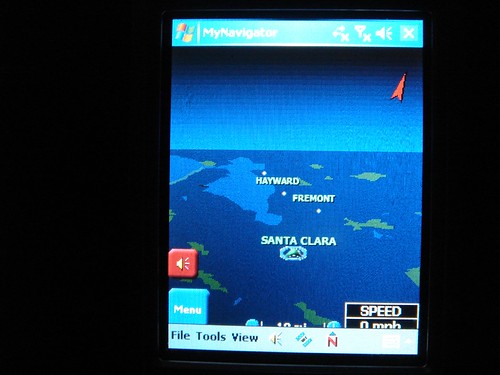
The SocketCom Bluetooth GPS receiver has rubber feet and is about 3/4 the size of the Cingular 8125. The GPS receiver stayed put on the dash until I got in to the twisties in the Sierra mountain range, but it was nothing a bit of velcro couldn't fix.
Device View:

Everything that I've read indicates that Socket has all but given up on this handy device so getting map updates could be tricky. But just like streaming music over a GPRS edge data network to the Mobile Windows Media Player, this mobile platform has opened a whole new world of possibilities and opportunities. I have found the voice guidance of MyNavigator to be extraordinarily helpful in metropolitan areas, and the only drawback would be it's inability to multitask with incoming calls. So, you can have either a phone or a GPS device at any given time but not both. The sacrifices one has to make for reasonable battery life, and form factor! But now when you find your geocache treasure, you can phone up your friends and tell them what loot you just scored. If you have used other GPS products with your Cingular 8125, please post your opinions in the comments section of this post.
- Go to Start -> Settings -> System -> Running Programs and select Stop All
- Turn on flight mode, and disable the automatic device turn-off if not used in 3 minutes
There were also some peculiarities at runtime including pairing the GPS receiver before running the software, and disabling my firewall in order to load the maps on to the mini-SD card so that it didn't think activesync was a trojan attack. The software itself must be installed to phone memory, but I highly recommend using a dedicated mini-SD card for the maps. Once the device is paired, running it is a breeze. You can specify destinations directly from your address book, or enter new favorites with their own nicknames. In map mode, different 3D perspecives can be used and night/day view changes depending on UTC time sucked down from the GPS satellites. One of my favorite is that of the Satellites themselves within range of the receiver which includes the data being fed from each used to calculate latitude, longitude, altitude, speed, and heading.
Satellite View:

Map View:
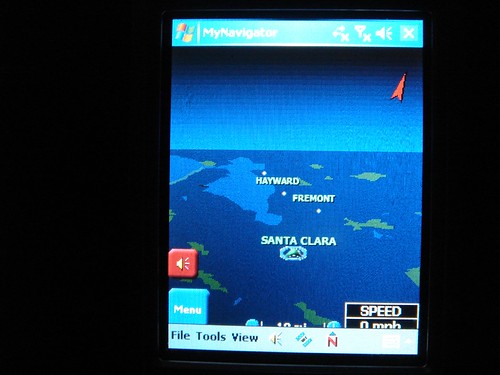
The SocketCom Bluetooth GPS receiver has rubber feet and is about 3/4 the size of the Cingular 8125. The GPS receiver stayed put on the dash until I got in to the twisties in the Sierra mountain range, but it was nothing a bit of velcro couldn't fix.
Device View:

Everything that I've read indicates that Socket has all but given up on this handy device so getting map updates could be tricky. But just like streaming music over a GPRS edge data network to the Mobile Windows Media Player, this mobile platform has opened a whole new world of possibilities and opportunities. I have found the voice guidance of MyNavigator to be extraordinarily helpful in metropolitan areas, and the only drawback would be it's inability to multitask with incoming calls. So, you can have either a phone or a GPS device at any given time but not both. The sacrifices one has to make for reasonable battery life, and form factor! But now when you find your geocache treasure, you can phone up your friends and tell them what loot you just scored. If you have used other GPS products with your Cingular 8125, please post your opinions in the comments section of this post.
Sunday, April 16, 2006
Opinion: Discovering the Firefly Series Through Serenity...
When the X-Files theatrical addition to the wildly successful tv series came out, thousands of devoted fans flocked to the theatre to jeer at the near kiss between Mulder and Scully. The movie capped a decade of alien abduction stories, and unexplained phenomena that ranged from being horribly grotesque, to puzzling, and downright intruiguing. Everyone knew that Mulder had a penchant for porn, was nicknamed Spooky, and had a sister that suddenly vanished when he was young, kicking off a lifelong quest for "The Truth". Scully was scientific, religious, and cautious about jumping to conclusions.
When Serenity hit the theaters, it was at a time were Lucas had just finished off Episode III containing mind dazzing graphics effects that unfortunately included a detracting, less than believable love story, and a rushed attempt to tie up loose ends leading to Episode IV. Star Trek as well, had branched off in more directions than I care to detail here, but the discovery of new worlds and civilizations always seemed too distant to relate to in any meaningful way, and there were never typical problems with dirt or rust that such travel must have worn on the the Enterprise/Space Station/shuttle craft. In stark contrast was Galaxy Quest where humor, believable characters, and seemingly real world problems abound. Serenity seemed to bring the best of each of these flavors to the big screen in it's theatrical debut, leaving most anyone that took the chance to see it, pleasantly surprised by the result.
What many people didn't know, was that like X-Files, Serenity was an extension of a tv series called Firefly, leaving me to wonder where the series had fallen short before it's cancellation. As I paused to consider the possibilities I remembered the trailer for the show depicting a space ship flying over a herd of wild mustangs. The answer had to be positioning. I remembered immediately how stupid the idea has seemed, and did not give the show another thought at that time. As I loaded the 3rd DVD from the canceled series and uploaded up the theme song on to my phone as my ring tone, I couldn't believe how wrong I had been.
Apparently I'm not the only one who has discovered Firefly through Serenity. On my commute to work the other week, as I rounded the freeway onramp at the metering light, bellow the "one car per green" sign was a bumper sticker that read "Finally a good movie: Serenity". While the explosions were bigger, and the details grander in Serenity, the Firefly series lost nothing in translation, and did a superb job of retaining familiarity with an entertaining sci fi twist. The mix between old west bandits and futuristic smugglers with a crew including a captain that doesn't know how to fly the ship, a strong willed woman that mixed it up with the shadiest of characters, an emotional female engine mechanic, and a highly regarded companion that could be considered an intergalactic escort all working together to make a living in the cold, lonely clutches of outer space, and the even colder reality of survival among the human race. Subplots of morality, spirituality, bravery, and comradery made every episode seemingly better than the previous.
The movie left me wanting the series to be resurrected, and hoping for a movement of both the original cult fans and a whole new group of followers that have discovered Firefly through Serenity.
When Serenity hit the theaters, it was at a time were Lucas had just finished off Episode III containing mind dazzing graphics effects that unfortunately included a detracting, less than believable love story, and a rushed attempt to tie up loose ends leading to Episode IV. Star Trek as well, had branched off in more directions than I care to detail here, but the discovery of new worlds and civilizations always seemed too distant to relate to in any meaningful way, and there were never typical problems with dirt or rust that such travel must have worn on the the Enterprise/Space Station/shuttle craft. In stark contrast was Galaxy Quest where humor, believable characters, and seemingly real world problems abound. Serenity seemed to bring the best of each of these flavors to the big screen in it's theatrical debut, leaving most anyone that took the chance to see it, pleasantly surprised by the result.
What many people didn't know, was that like X-Files, Serenity was an extension of a tv series called Firefly, leaving me to wonder where the series had fallen short before it's cancellation. As I paused to consider the possibilities I remembered the trailer for the show depicting a space ship flying over a herd of wild mustangs. The answer had to be positioning. I remembered immediately how stupid the idea has seemed, and did not give the show another thought at that time. As I loaded the 3rd DVD from the canceled series and uploaded up the theme song on to my phone as my ring tone, I couldn't believe how wrong I had been.
Apparently I'm not the only one who has discovered Firefly through Serenity. On my commute to work the other week, as I rounded the freeway onramp at the metering light, bellow the "one car per green" sign was a bumper sticker that read "Finally a good movie: Serenity". While the explosions were bigger, and the details grander in Serenity, the Firefly series lost nothing in translation, and did a superb job of retaining familiarity with an entertaining sci fi twist. The mix between old west bandits and futuristic smugglers with a crew including a captain that doesn't know how to fly the ship, a strong willed woman that mixed it up with the shadiest of characters, an emotional female engine mechanic, and a highly regarded companion that could be considered an intergalactic escort all working together to make a living in the cold, lonely clutches of outer space, and the even colder reality of survival among the human race. Subplots of morality, spirituality, bravery, and comradery made every episode seemingly better than the previous.
The movie left me wanting the series to be resurrected, and hoping for a movement of both the original cult fans and a whole new group of followers that have discovered Firefly through Serenity.
Friday, April 14, 2006
Tech: How to Stream Sirius Satellite Radio to Windows Mobile Devices...
As a Sirius subscriber, you have already learned that Sirius beats XM hands down with regard to programming. The only thing you might complain about, is how Sirius receiver hardware always seems to lag XM by at least a year (or in Internet time, a full generation). Well, here's a chance to leap ahead by using your smartphone with Windows mobile to listen to Sirius Satellite feeds. If you are not a Sirius subscriber and are looking for free music, become a subscriber first, or eles get lost. If you are a subscriber, read on! I have contacted Sirius to add this platform as a supported browser configuration, because by now you've probably realized that your IE browser that came on your smartphone is crippled--meaning that it doesn't do many things well (such as JavaScript). Here is what I found that works. It ain't pretty, and requires a bit of finesse, but the first time you successfully grab the stream, it is well worth the effort (until your mobile battery dies).
Using IE, or Firefox, turn on HTTP watch or another plugin that you can see request URLs. If you don't have either of those, you'll have to view the document source to determine what the appropriate URL to use is.
That's it, you now have Sirius streaming to your mobile phone at 35kbps! I hope you have an unlimited data plan because that could add up quick paying per kilobyte downloaded. If you've gotten it to work successfully, your screen should look something like the following:

Since you don't have the JavaScript volume controls at your disposal, you may need to adjust your pocket pc volume in addition to the media player volume. If you get an access denied error, you'll have to start the process over again. Have fun and be sure to contact Sirius customer care and request this platform to be supported for subscribers.
Using IE, or Firefox, turn on HTTP watch or another plugin that you can see request URLs. If you don't have either of those, you'll have to view the document source to determine what the appropriate URL to use is.
- Using your PC to http://www.sirius.com/servlet/MediaPlayer?activity=expand&streamNumber=&
- Login using your online Sirius subscriber credentials
- Select the Channel, Genre, and Station ID and then start the stream
- If you are using HTTPwatch or similar, copy the stream URL for the video/x-ms-asf mime type request. It will look something like:
http://a1101.l1923962113.c19239.n.lm.akamaistream.net/D/1101/19239/v0001/reflector:62113?aifp=abcd&auth=daCcWanc0cOayciaVdMdVcLcWdlb7cYbsam-beqdnH-cw-9noFCp1CEprvIehcm&user_type=subscriber&user_id=######&campaign=&stream=area33&wmcache=0&mswmext=.asx
where ###### is your subscriber ID.
If you are not using HTTPWatch, then view the content source, and copy the value of token from the JavaScript declarations mid-page. Use this token to generate a JSP URL that includes the channel definition. For example, if I am streaming area 33, the JSP URL might look like:
http://www.sirius.com/mediaplayer/asx/akam/area33.jsp?wmcache=0&token=fded241f7c8bbce20deb568ffac256f
This will return an XML page that has the stream URL listed as the firstbody URL. You may have to source the page to be able to view the XML text. - Now that you have the URL, paste it in to a text file, and beam it to your mobile, or email to your mobile.
- Open Windows Media player on your mobile. Go to library -> Open URL and paste your stream URL there.
- Stop the stream on the browser, and shortly thereafter, hit 'ok' on your mobile to load the stream URL. If you time it just right, you will hijack the stream before the new auth parameter is updated which appears to be used to keep you from having more than one simultaneous feed at a time for a given subscriber.
- Now that you have the URL, paste it in to a text file, and beam it to your mobile, or email to your mobile.
That's it, you now have Sirius streaming to your mobile phone at 35kbps! I hope you have an unlimited data plan because that could add up quick paying per kilobyte downloaded. If you've gotten it to work successfully, your screen should look something like the following:

Since you don't have the JavaScript volume controls at your disposal, you may need to adjust your pocket pc volume in addition to the media player volume. If you get an access denied error, you'll have to start the process over again. Have fun and be sure to contact Sirius customer care and request this platform to be supported for subscribers.
Wednesday, April 12, 2006
Tech: How to Set up VPN on a Cingular Wireless HTC 8125 Running Windows Mobile 5
So you just bought a brand new, fancy smart phone from Cingular Wireless that runs Windows Mobile 5.0. It's got everything you need to entertain and stay connected. All you need now is to be able to use it to securely access your corporate email and intranet web documents. If you're saavy enough to have figured out how to configure the network connections in Windows mobile, you may have already seen your phone connect to the VPN server and fail. If this has happened to you, or you are not sure where to start, here's what to do:
- Select Start -> Settings -> Connections -> Connections -> Advanced
- Open Select Networks
- Change the Media Net connection to My ISP.
- Create a new modem called Cingular GPRS APN that uses a Cellular Line (GPRS)
- Select Next and set isp.cingular as the access point for the connection to use
- Set the User name as ISP@CINGULARGPRS.COM, password as CINGULAR1, and leave the domain field blank.
- Select Finish
- Select Edit under My Work Connection
- Select the VPN tab
- Create a new VPN connection by selecting New
- Select Next, and fill in the appropriate fields for User name, Password, and Domain.
- Select Finish.
- From the Network Management Screen, select ok.
- Select Exceptions
- Select Add new URL
This will open the connections screen that will allow you to define connection ordering, intranet URLs needed for the VPN Server, and the VPN server settings.
By default you will most likely see Media Net as the connection used to connect to the Internet. If you are not using a VPN, or you do not require the use of nondefault network ports, this will work fine for you. However, this connection relies on a proxy server, and uses the wrong access point. Instead, do the following:
If My ISP does not exist, create a new connection.
You now have a working Internet connection that can also communicate with VPN servers. Next, you'll want to configure your work connection which includes the VPN server information. Perform the following:
Choose a connection name and the fully qualified hostname of the externally facing VPN server. Choose the appropriate VPN type. If you are using Microsoft products, it will more than likely need to be set to pptp.
Now you have a working VPN connection. The last remaining item, is to create filtering rules so that your email or web client will know what URLs are internal. Perform the following:
You should now be back at the Connections screen.
Here you will want to create wildcarded URLs for all of your internal domains including the domain for your email server, and any web servers you will be accessing. You are now ready to go! Interestingly enough, I was only able to get a VPN connection initially established through the Outlook client and not the Web client. Once the VPN connection had been established however, I could access whatever intranet web documents I wanted. Be sure to set up your web client to use the internal server name (and an associated exception filter) in order for this to work correctly. You are now ready to join the mobile workforce, and check your email from the beach...if that's what you REALLY want to do while you're there. Have fun!
Subscribe to:
Posts (Atom)